One of the biggest questions you might have when considering an online school for your child is what happens if they need technical support? With thousands of students at Method, it happens a lot. In fact, over the past year we've had 694 help tickets supported by students and parents. That's a lot of tickets to sift through, and the last thing we want is for our students to feel like we aren't there for them, or that we're holding them back or slowing them down. So, we've connected our own Method-built SmartFox software to other productivity software platforms HubSpot and Trello to automate and speed up the tech support process. Here's how it works:
Say a student is working in their online course and they encounter a problem. Maybe a video won't load, they can't access a quiz, or perhaps they've even discovered a typo (hey, it happens). The first step is to click the "report a bug" button at the top of their SmartFox screen (shown below), which displays a brief dialog box, including a place to upload files (screenshots are very helpful).
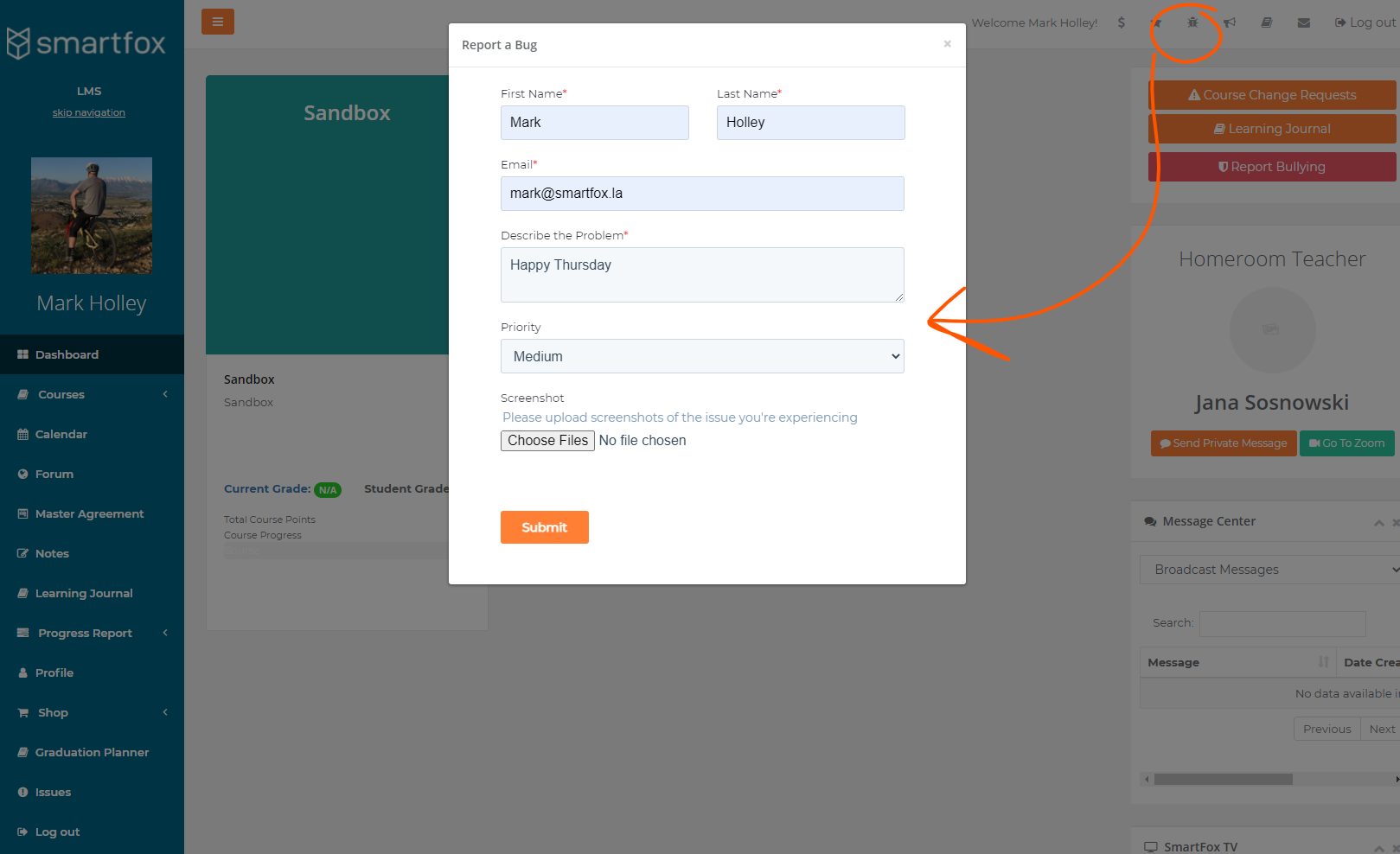
Within seconds, a new ticket lands on our support screen (student names redacted where present):
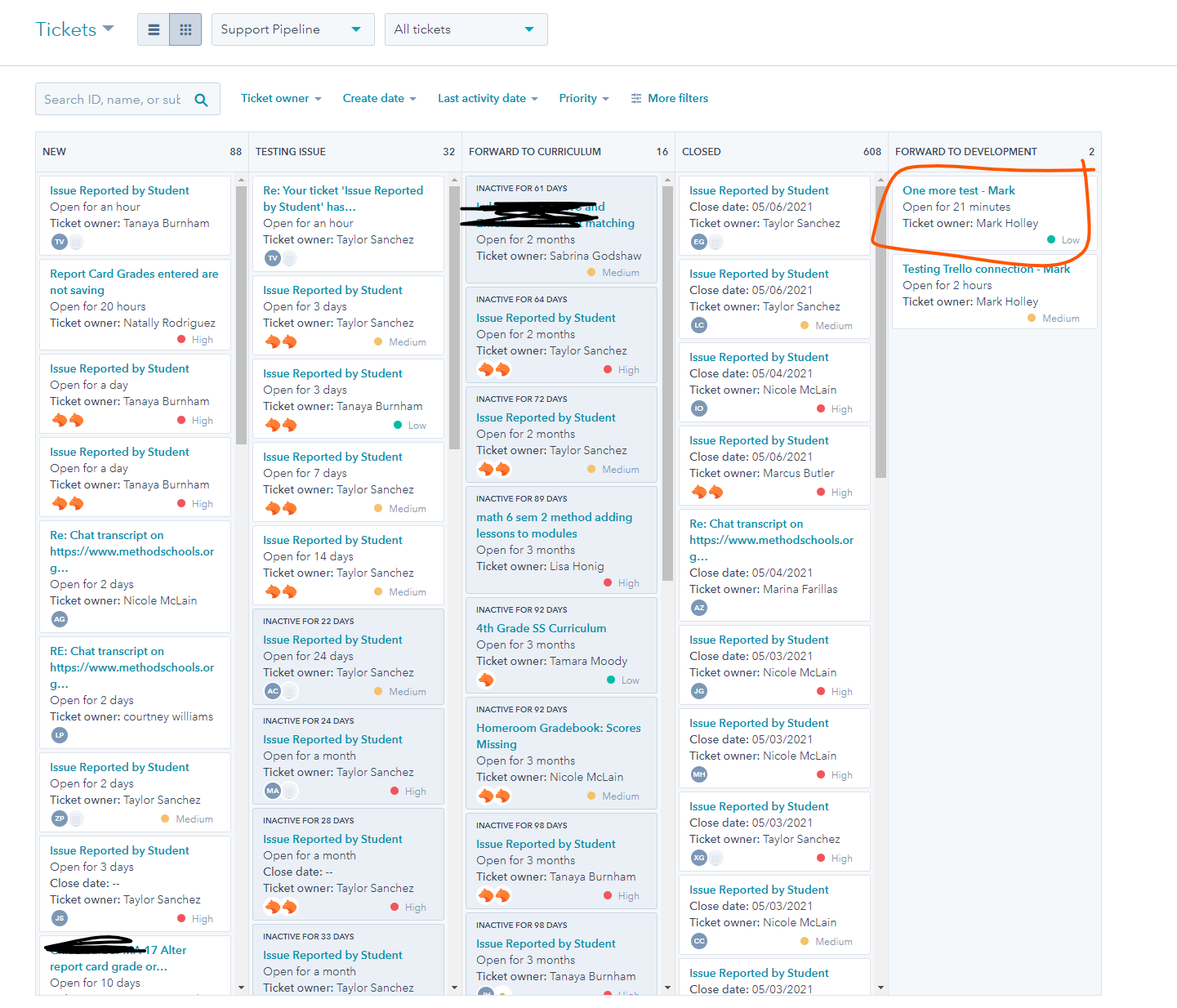
From here, it's automatically assigned to a member of our support team, who researches the issue, usually by trying to replicate it themselves. If they can't, they might ask a few questions to see if it's related to a problem with the user's computer, internet access, etc. If it's determined the issue is real, and on our end, the support team member will mark the card as "Forward to Development."
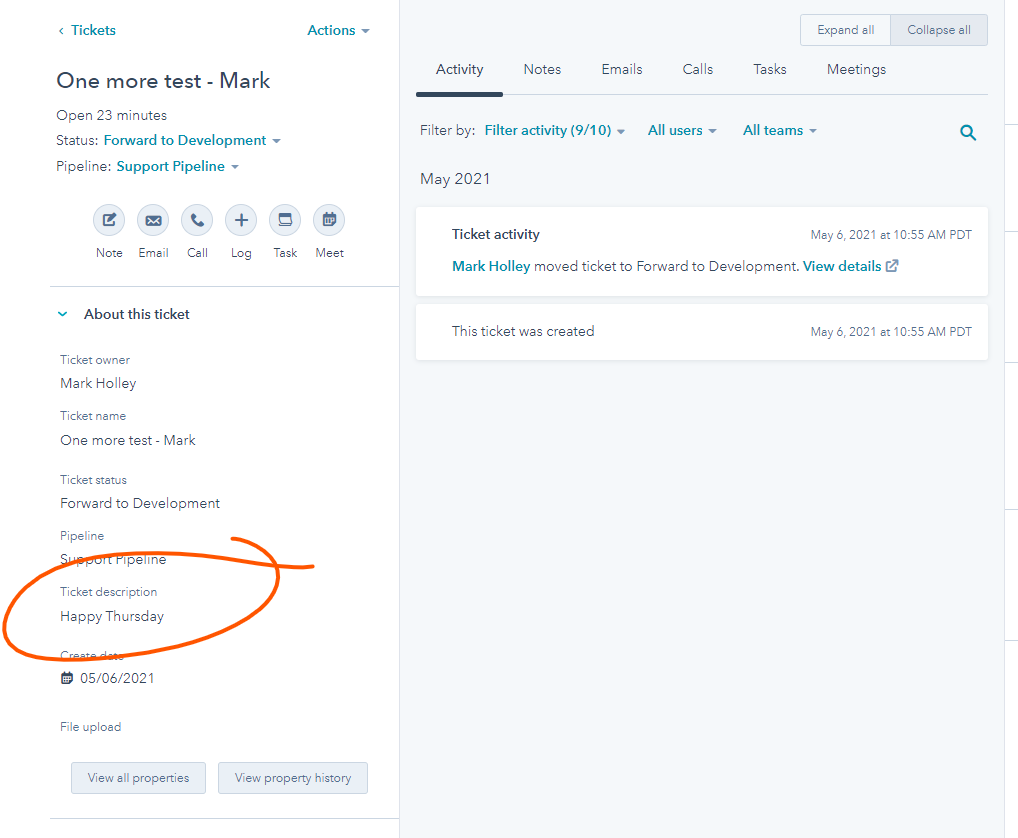
After the card is marked as Forward to Development, it automatically appears on the project board of the development team. A developer or SmartFox expert will then investigate and fix the issue. Once this is done, and has been tested, they'll alert the support team member who forwarded the ticket, who will then verify the problem has been corrected, notifying the developer (who will move the ticket to the Resolved stack), and, of course, the student or parent who reported the issue.
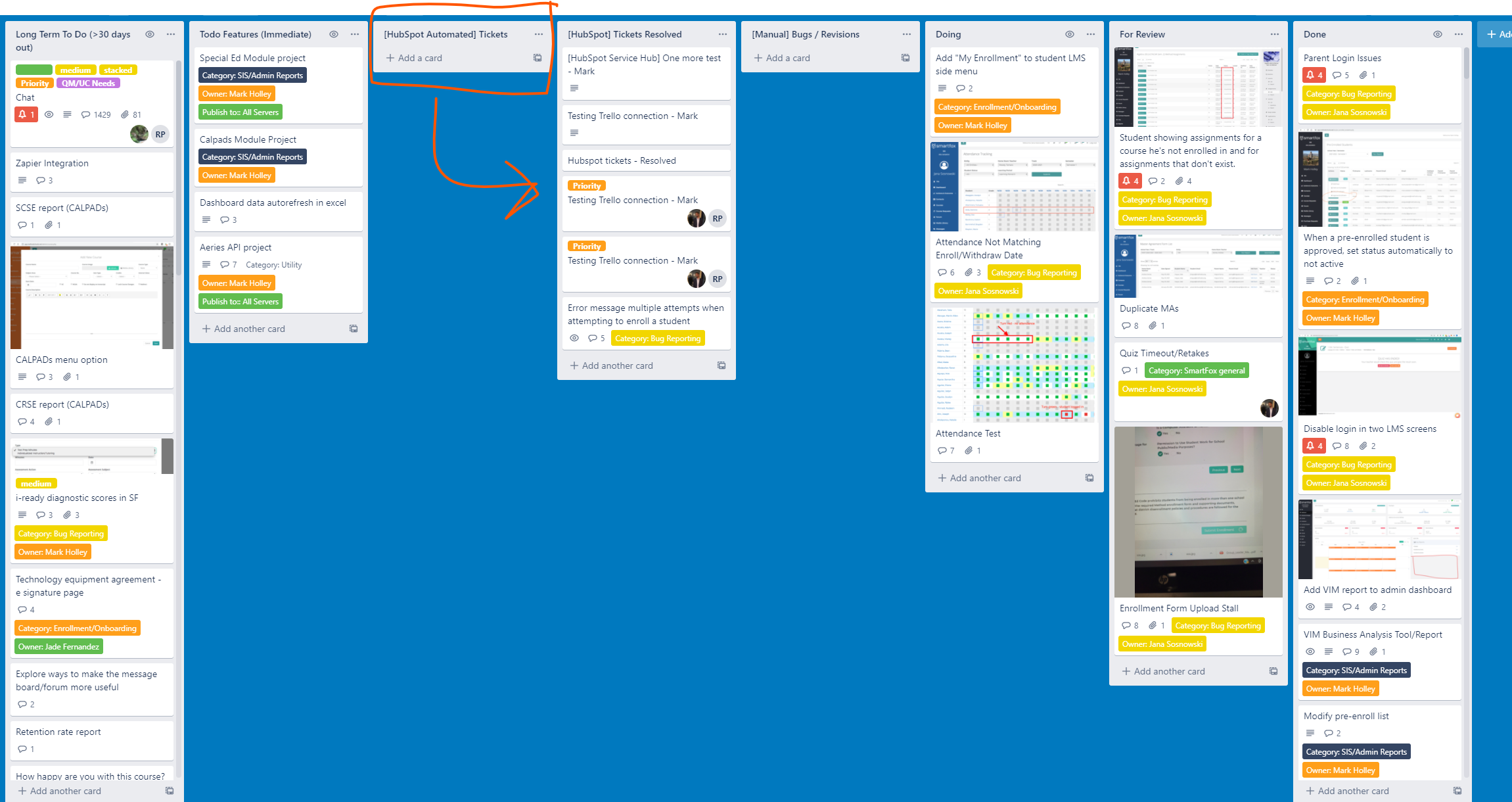
For a ticket that makes it to the developers, the average time it takes to fully resolve and close the ticket is 11 1/2 hours, although for most tickets it's much faster because it doesn't need to make it all the way to the developer. In fact, most issues don't require software development and are resolved within a few minutes.
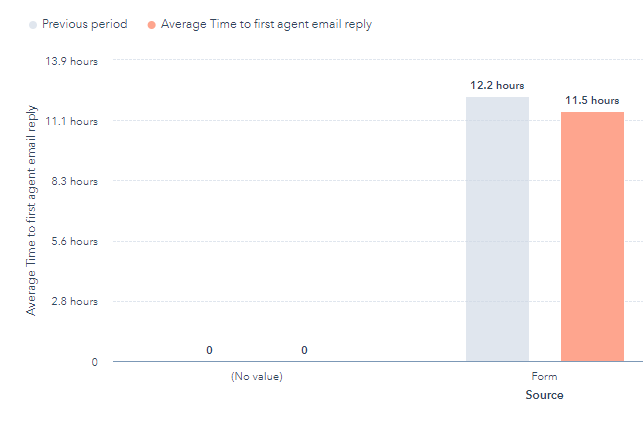
Online school is a great fit for many students, but there are obstacles that need to be overcome in order for a student to have a great experience. Unfortunately, millions of students and families have had a poor experience with online learning over the past year as they've been thrust into virtual learning settings offered by their inexperienced district or school. That's really unfortunate because when done right online learning works, and it should feel personal, engaging and interesting. When combined with experienced virtual learning teachers, online education can create a much more adaptive and personalized learning environment for students, and more and more families are choosing online non-classroom-based instruction for their children because of this.
At Method, we continue to find better ways to help students (and often their parents) stay online and moving forward in their online coursework. Ensuring technology empowers students, rather than restricts them, is essential to their success and happiness in online learning.
